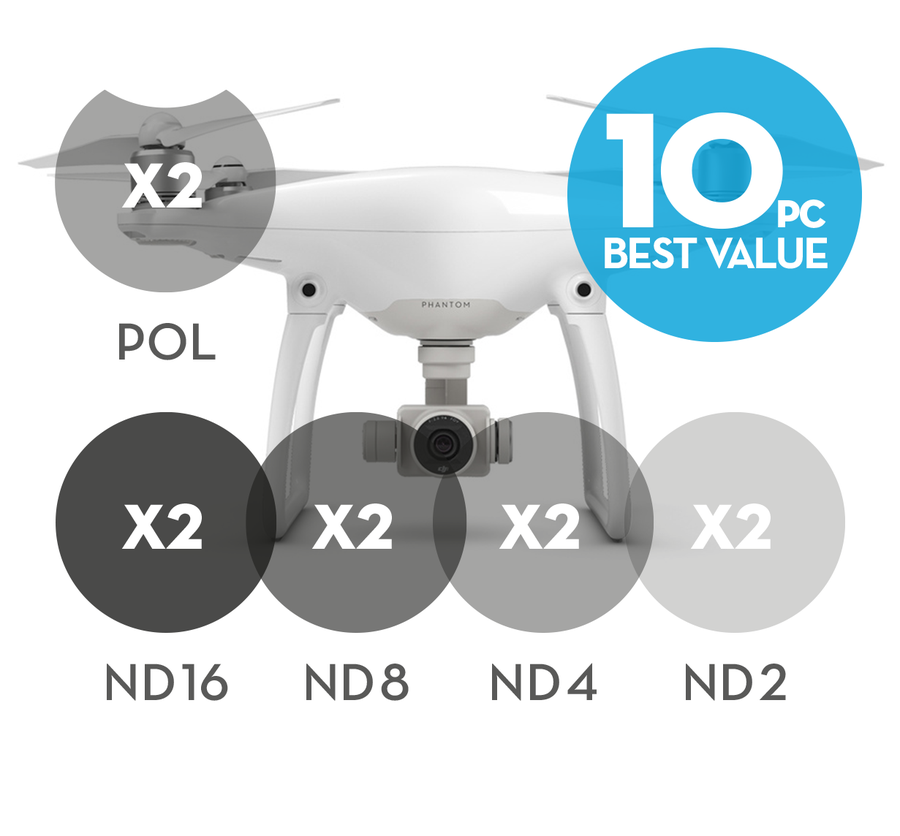Why ND filters?
Neutral Density filters (ND-filters) reduce light intensity without changing color.
The ND-filter set for the DJI Phantom 4 and the DJI Phantom 3 from PhantomFilters.com includes four ND-filters in varying strengths.

- The ND2 (0.3) filter reduce light intensity down to about 50% or 1 stop. Use in cloudy conditions or after/before sunset.
- The ND4 (0.6) filter reduce light intensity down to about 25% or 2 stops. Use in daylight.
- The ND8 (0.9) filter reduce light intensity down to about 13% or 3 stops. Use in bright daylight.
- The ND16 (1.2) filter reduce light intensity down to about 6% or 4 stops. Use in bright daylight.
ND-filters do not change the way the image looks but how the camera works. By adding an ND-filter we can lower the shutter speed of the DJI Phantom camera. This has two very significant benefits:
- Makes video look better by introducing natural motion blur to avoid the "choppy"/"staccato" video-look when shooting in daylight.
- Can eliminate or reduce "jello" effect caused by high shutter speed + micro-vibrations in cameras like the DJI cameras or GoPro-cameras that use a 'rolling shutter'.
When shooting in bright daylight we're likely to se shutter speeds of maybe 800 or 1200 or even higher. This is way too high for nice looking video and makes the video look like it is not smooth with a natural motion blur but rather like a series of crisp single still images.
Our goal is to film with a shutter speed of around 2x the frame rate. When filming 4K video at 30 fps we will get smooth filmic looking video and natural motion blur if the shutter speed is about 60 when the image is exposed correctly (not too bright, not too dark).
MORE ABOUT SHUTTER SPEED
This brings me to the mystery of shutter speed when shooting video. In photography a fast shutter speed is generally a good thing; less shaking leading to sharp images. But in video a high shutter speed is our enemy because high shutter speed makes us lose natural looking motion blur which helps the brain see the video as very fluid - even when just playing back video at 24, 25 or 30 frames per second.
If the shutter speed is up above the optimal 60 for 30 fps (50 for 25 fps etc.) each frame becomes very sharp. That might sound like a good thing. But it isn't. When there is movement in the frame/the Phantom 4 or Phantom 3 is moving the video will appear choppy/stuttering/staccato if the shutter speed is too high.
When filming video in bright daylight without an ND-filter, it is common that the shutter speed goes as high as 1200 or higher. The DJI Phantom camera does this in order to cut down the amount of light to the sensor. If you lower it manually without an ND-filter, your image will get overexposed and washed out.
Adding an ND-filter to the DJI Phantom 4 or DJI Phantom 3 camera allows the camera to run at a shutter speed closer to the desired 60 (at 30 fps). This helps make video more natural looking and adds motion blur when there is movement in the shot.
Furthermore, an ND-filter can also eliminate or help with the problem of "jello" (wavy vide in part of the image) that is caused by microvibrations+high shutter speed.
ABOUT POLARIZER FILTERS (POL-FILTERS)
The PhantomFilters.com Polarizer-filter (POL-filter) is used to intensify blue skies and reduce reflections.
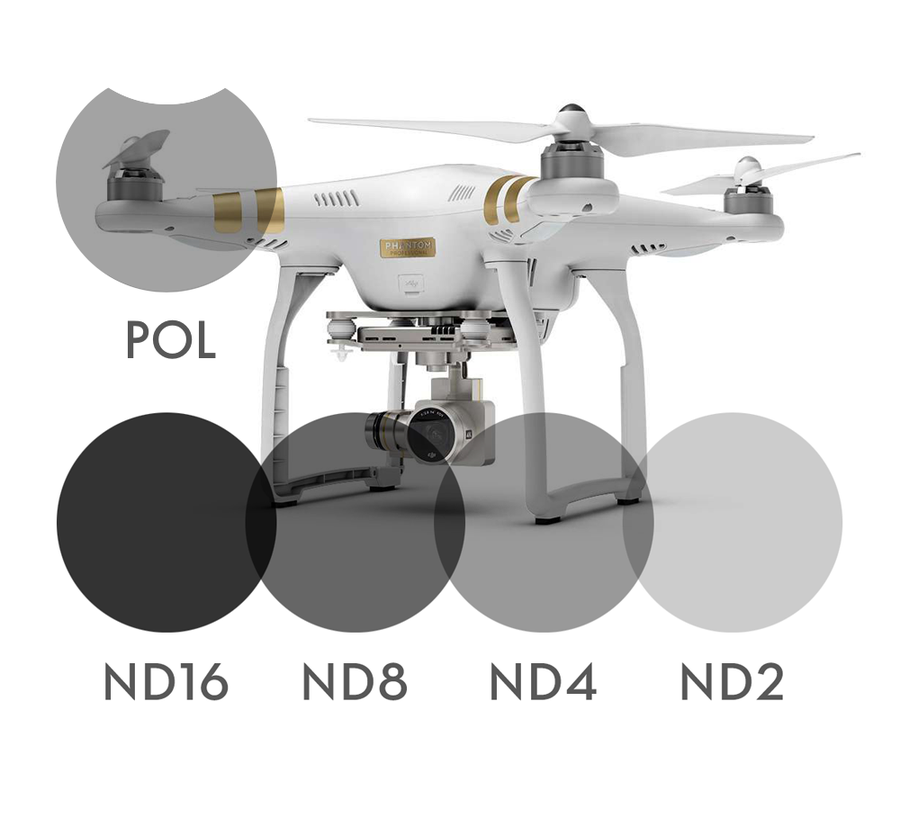
The 10-pack includes 2x of each of the ND-filters and 2x POL-filters
Click here to visit the product page